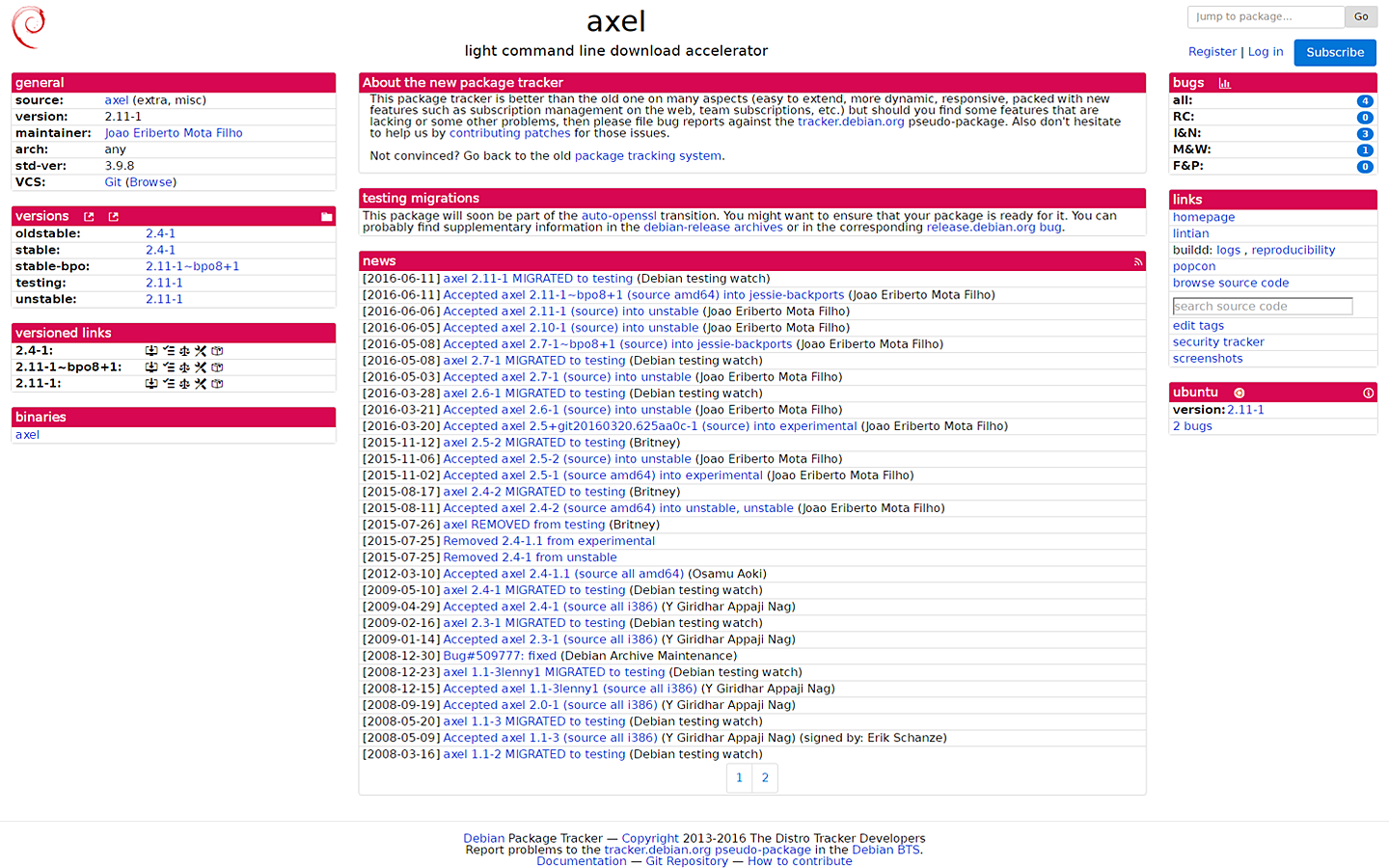axelを使えば大容量のファイルを分割ダウンロードでき、取得まで時間が短縮できます。
謳い文句は「wgetよりも早い」です。。
アイキャッチで使用の画像はaxelのDebianパッケージ情報のページキャプチャです。
使用上の注意(笑)
- 対象のサーバやネットワークに負荷がかかるので急ぎでない時は普通にwgetなどを使いましょう
- 複数のコネクションを張ってダウンロードをする事が禁止な所もあるので使用に関しては要確認
バイナリでの各種インストール方法
CentOS 等 RedHat系ディストリビューション
rpm -ivh http://apt.sw.be/redhat/el6/en/i386/rpmforge/RPMS/axel-2.4-1.el6.rf.i686.rpm
Ubuntu 等 Debian系ディストリビューション
apt-get install axel
Mac
brew install axel
ソースからのインストール
$ git clone https://github.com/eribertomota/axel $ cd axel $ ./autogen.sh $ ./configure $ make $ sudo make install
※GetTextとOpenSSLが必要です。
次のオプションでOpenSSLの除外ができますが、このご時世問題が起きる可能性大きいですね。。
$ ./configure --without-openssl
オプション
--max-speed=x -s x Specify maximum speed (bytes per second) 最大ダウンロード速度(bps) --num-connections=x -n x Specify maximum number of connections 最大同時接続数 --output=f -o f Specify local output file 保存するファイル名 --header=x -H x Add header string --user-agent=x -U x Set user agent --no-proxy -N Just don't use any proxy server --quiet -q Leave stdout alone --verbose -v More status information --alternate -a Alternate progress indicator ダウンロード状況を1行で表示
使用例
以下のファイルは600MBほど。
axel -a -n 10 http://isoredirect.centos.org/centos/7/isos/x86_64/CentOS-7-x86_64-Minimal-1511.iso
コネクションを10張った状態でダウンロード。
本家
github https://github.com/eribertomota/axel