WEBサイトのスクリーンショット(サムネイル画像)を作成するサービスを以前に紹介しましたが、独自のサービスとして運用が出来そうなモノを見つけました♪
wkhtmltopdf – Convert html to pdf using webkit (qtwebkit)
このソフトはLinuxやMacOS、Windows上で実行可能なコマンドラインツールで、これをサーバにインストール、PHP等で実行させれば、結構簡単にPDFファイルやスクリーンショットの画像を作成することが出来ます。。
今回は、wkhtmltopdfに含まれる「wkhtmltoimage」を使用します。
例>
wkhtmltoimage --height 600 --width 1024 --quality 50 https://qazqaz.net/ snapshot.jpg
このソフトウエア自体にはオプション項目が多数あるので、駆使すればイロイロと細かい指定が可能です。
例えば、JavaScriptをオフにした状態や、HTTP認証が掛かったページを取得したり、proxy経由で取得なんかも出来ます。。
#wkhtmltoimage -H Name: wkhtmltoimage 0.10.0 rc2 Synopsis: wkhtmltoimage [OPTIONS]... <input file> <output file> Description: Converts an HTML page into an image, General Options: --allow <path> Allow the file or files from the specified folder to be loaded (repeatable) --checkbox-checked-svg <path> Use this SVG file when rendering checked checkboxes --checkbox-svg <path> Use this SVG file when rendering unchecked checkboxes --cookie <name> <value> Set an additional cookie (repeatable) --cookie-jar <path> Read and write cookies from and to the supplied cookie jar file --crop-h <int> Set height for croping --crop-w <int> Set width for croping --crop-x <int> Set x coordinate for croping --crop-y <int> Set y coordinate for croping --custom-header <name> <value> Set an additional HTTP header (repeatable) --custom-header-propagation Add HTTP headers specified by --custom-header for each resource request. --no-custom-header-propagation Do not add HTTP headers specified by --custom-header for each resource request. --debug-javascript Show javascript debugging output --no-debug-javascript Do not show javascript debugging output (default) --encoding <encoding> Set the default text encoding, for input -H, --extended-help Display more extensive help, detailing less common command switches -f, --format <format> Output file format (default is jpg) --height <int> Set screen height (default is calculated from page content) (default 0) -h, --help Display help --htmldoc Output program html help --images Do load or print images (default) --no-images Do not load or print images -n, --disable-javascript Do not allow web pages to run javascript --enable-javascript Do allow web pages to run javascript (default) --javascript-delay <msec> Wait some milliseconds for javascript finish (default 200) --load-error-handling <handler> Specify how to handle pages that fail to load: abort, ignore or skip (default abort) --disable-local-file-access Do not allowed conversion of a local file to read in other local files, unless explecitily allowed with --allow --enable-local-file-access Allowed conversion of a local file to read in other local files. (default) --manpage Output program man page --minimum-font-size <int> Minimum font size --password <password> HTTP Authentication password --disable-plugins Disable installed plugins (default) --enable-plugins Enable installed plugins (plugins will likely not work) --post <name> <value> Add an additional post field (repeatable) --post-file <name> <path> Post an additional file (repeatable) -p, --proxy <proxy> Use a proxy --quality <int> Output image quality (between 0 and 100) (default 94) --radiobutton-checked-svg <path> Use this SVG file when rendering checked radiobuttons --radiobutton-svg <path> Use this SVG file when rendering unchecked radiobuttons --readme Output program readme --run-script <js> Run this additional javascript after the page is done loading (repeatable) -0, --disable-smart-width Use the specified width even if it is not large enough for the content --stop-slow-scripts Stop slow running javascripts (default) --no-stop-slow-scripts Do not Stop slow running javascripts (default) --transparent Make the background transparent in pngs --user-style-sheet <url> Specify a user style sheet, to load with every page --username <username> HTTP Authentication username -V, --version Output version information an exit --width <int> Set screen width (default is 1024) (default 1024) --window-status <windowStatus> Wait until window.status is equal to this string before rendering page --zoom <float> Use this zoom factor (default 1) Specifying A Proxy: By default proxy information will be read from the environment variables: proxy, all_proxy and http_proxy, proxy options can also by specified with the -p switch <type> := "http://" | "socks5://" <serif> := <username> (":" <password>)? "@" <proxy> := "None" | <type>? <sering>? <host> (":" <port>)? Here are some examples (In case you are unfamiliar with the BNF): http://user:password@myproxyserver:8080 socks5://myproxyserver
PHPのライブラリを公開して頂いている方もいるようで、今後の進歩を期待してます!
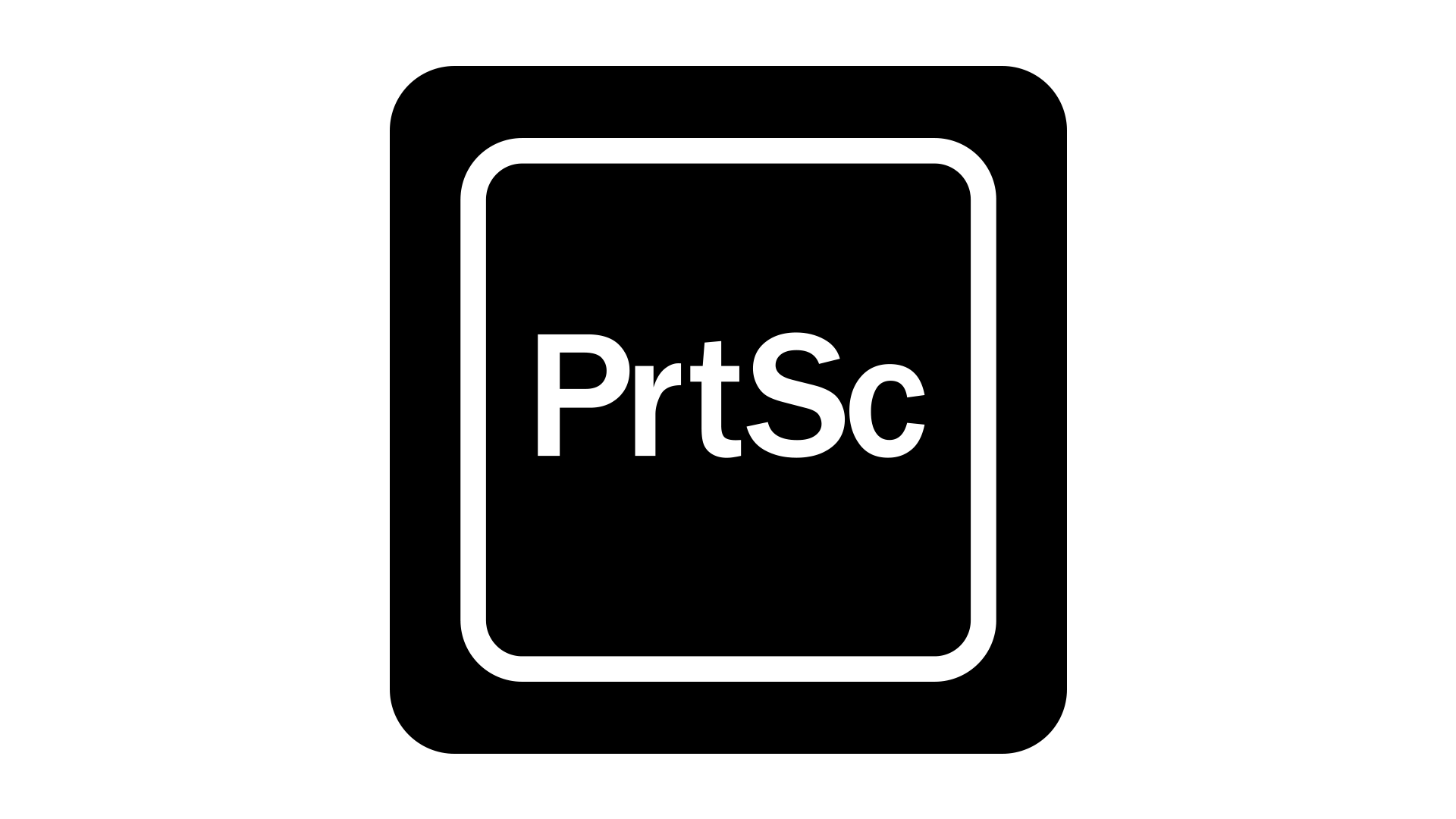








コメントを残す
コメントを投稿するにはログインしてください。